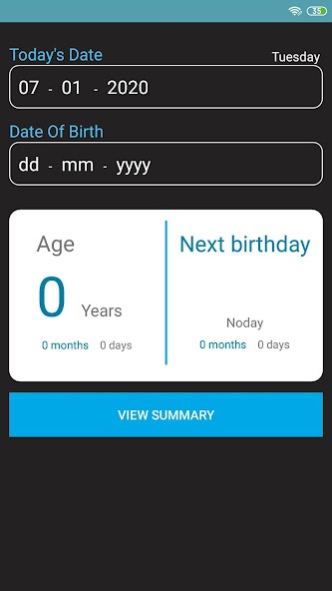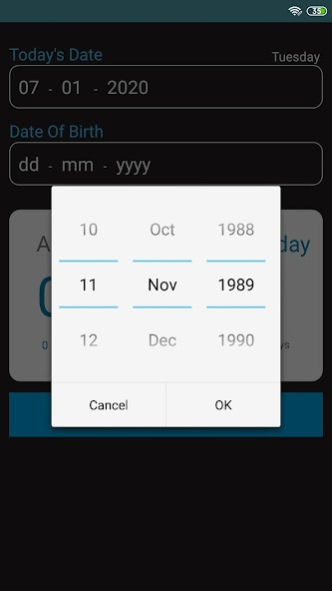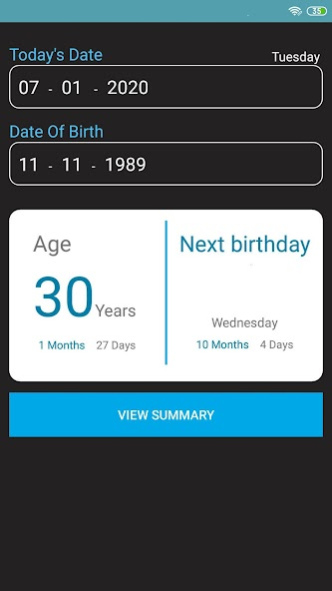Age Calculator | Age Finder 1.0
Free Version
Publisher Description
How old are you?
Measure your actual age up to seconds with this Amezing Age Calculator App.
This application provide a simple user interface easy to use. Just pick your birth day. Age Calculator provide your Total AGE & Next Birthday & List of Upcoming Birthdays.
Age Calculator provides you best and easy calculation of you age and remaining days of your next coming birthday or anniversary. No need to remember your family members, friend’s birthday & calculate their age individual. Here you can easily calculate all of them age.
In Age calculator extra Calculation used to give details that today you are total of days, total months, total years, total weeks. Age Calculator has been designed and developed for easy to use for all your family member.
Let us never know what old age is. Let us know the happiness time brings, not count the years.
Age is Just a Number!
This Age App also increase the excitement for birthdays by providing a feature in this Easy Calculator called Upcoming Birthday . It shows how many months or days are left for the next birthday. We all are very excited about our birthdays, and this age finder app helps in easy calculation of age and in finding real days for the next upcoming birthday. You do not have to count days on your finger for your next birthday, all you need to do is use this simple easy calculator and share the excitement of the days left for your birthday with this Age finder app.
Finding difficult to calculate your exact age in years, months and days from your date of birth? Use this amazing Age Calculator app to calculate your exact age in years, months and days and even seconds using your date of birth.
With Age Calculator you can also calculate the remaining days of your next upcoming birthday or any anniversary. The app also acts as a date and time difference calculator. Calculate the difference between two dates and times down to minutes and seconds.
You can called Age Calculator App as Find My Age App it is Real Age App which is help you find your age in terms of Years, Months, Weeks, Hours & Seconds.
We are constantly working hard on making the "Age Calculator by Date of Birth" app better and more useful for you.
Features :-
√ Simple User Interface
√ Work Offline, No Need of Internet Connection is Required
- It provide Birthday, Anniversary and ages of family members
√ Age Calculator is completely free
√ Shows how many months and days to go for your next birthday
√ Show Upcoming Birthday for Next 10 Years
√ This is a great tool for anyone who is interested in date calculations
√ Share Birthday with your friends by taking screenshot
Please don't leave negative feedback! Instead, please contact us at hirastudio01@gmail.com & we'll do our best to solve your issues, also appreciate all the support that has made this application more successful!
Thank you!
About Age Calculator | Age Finder
Age Calculator | Age Finder is a free app for Android published in the System Maintenance list of apps, part of System Utilities.
The company that develops Age Calculator | Age Finder is Hira Studio. The latest version released by its developer is 1.0.
To install Age Calculator | Age Finder on your Android device, just click the green Continue To App button above to start the installation process. The app is listed on our website since 2020-01-07 and was downloaded 1 times. We have already checked if the download link is safe, however for your own protection we recommend that you scan the downloaded app with your antivirus. Your antivirus may detect the Age Calculator | Age Finder as malware as malware if the download link to com.hirastudio.agecalculator is broken.
How to install Age Calculator | Age Finder on your Android device:
- Click on the Continue To App button on our website. This will redirect you to Google Play.
- Once the Age Calculator | Age Finder is shown in the Google Play listing of your Android device, you can start its download and installation. Tap on the Install button located below the search bar and to the right of the app icon.
- A pop-up window with the permissions required by Age Calculator | Age Finder will be shown. Click on Accept to continue the process.
- Age Calculator | Age Finder will be downloaded onto your device, displaying a progress. Once the download completes, the installation will start and you'll get a notification after the installation is finished.